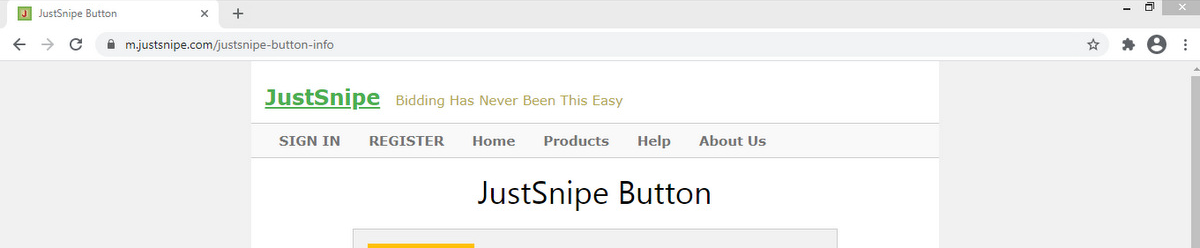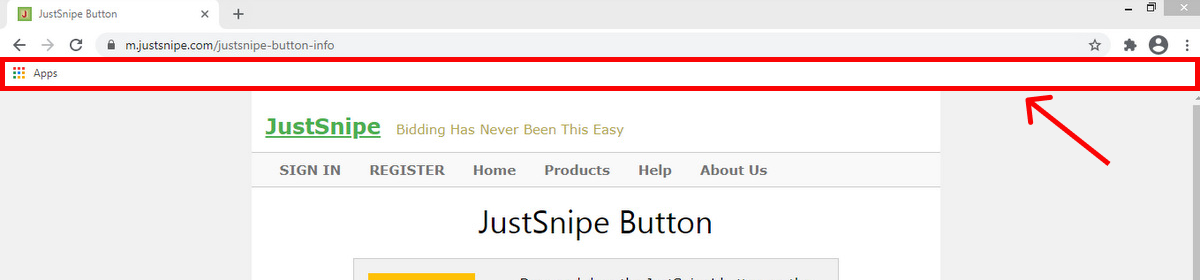JustSnipe Button
Drag and drop the JustSnipe! button on the left side to the "Bookmarks Bar" of your browser.
Where is Bookmarks Bar?
Bookmarks bar is just below Web Address Bar. In some browsers, the Bookmarks bar might be enabled by default, some might not.
To turn Bookmarks Bar on/off
- Windows
- On your keyboard press [ Control ] + [ Shft ] + [B]
- Mac
- On your keyboard press [ Command ] + [ Shft ] + [B]
How to add JustSnipe! button?
Once the Bookmarks Bar is on or enable, you can drag and drop the above JustSnipe! button link on the top of this page. Watch video below for more details.
Chrome
Firefox
Edge
What is JustSnipe! Button?
It is a simple bookmark link button that will help you to add new snipe when you are on eBay item page with just a single click.
Whenever you find an auction item on eBay that you would like to bid on, just click on the JustSnipe! button and it will bring up a small window that allows you to enter your max bid without typing an auction number.
Copyright © 2001-2025 JUSTSNIPE.COM All Rights Reserved.
Terms of Service Privacy Policy
Full site: https://justsnipe.com
Email: support@justsnipe.com